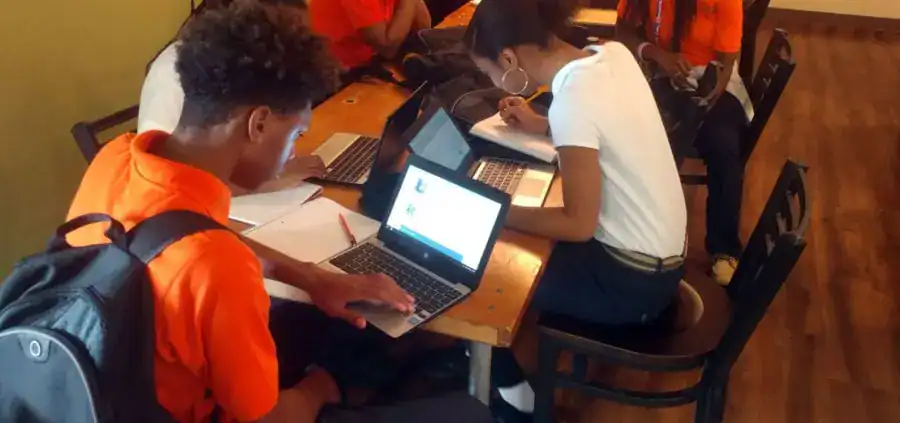Powering Up Your Business with Power Apps and Power BI: 5 Use Cases That Deliver Real Value
Matthew Meyer
March 9, 2023
6 minute read

In today’s fast-paced business environment, it’s essential to have tools that allow you to create and analyze data quickly and easily. Power Apps and Power BI are two such tools that work best together to help you achieve your business goals. Let’s take a closer look at how Power Apps and Power BI work together and the benefits they offer.
What are Power Apps and Power BI?
Power Apps and Power BI are two tools from Microsoft that help businesses create custom applications and analyze data.
Power Apps is a low-code application development platform that allows users to create custom apps for desktop, web, and mobile devices. No need to develop something three times, the tool is able to respond to whatever screen it is loaded on. With Native apps for iOS and Android, it is truly a develop once, deploy anywhere solution.
With Power Apps, businesses can create apps to automate workflows, digitize manual processes, and solve unique business problems.
Power BI, on the other hand, is a business intelligence tool that allows users to create interactive reports and dashboards using data from a variety of sources. With Power BI, businesses can easily analyze data to gain insights into their operations and make informed decisions.
How do Power Apps and Power BI work together?
Power Apps and Power BI are designed to work seamlessly together.
Being part of the Power Platform, Power Apps and Power BI are so tightly integrated that it allows users to create custom apps that can be embedded within Power BI reports and dashboards. This means that users can access data and insights from Power BI directly within their custom apps.
Similarly, Power BI allows users to embed Power Apps within their reports and dashboards. This means that users can take actions directly from their reports and dashboards, such as updating records or submitting forms.
Both have the ability to connect to many different data sources, therefore users can create applications and dashboards that work across multiple lines of business applications.
Benefits of using Power Apps and Power BI together
Using Power Apps and Power BI together offers several benefits for businesses.
Some of these benefits include:
- Seamless integration: Power Apps and Power BI are designed to work seamlessly together, allowing businesses to create custom apps that integrate directly with their data.
- Increased productivity: By automating manual processes and workflows, businesses can increase their productivity and focus on more critical tasks.
- Real-time data: With Power Apps and Power BI, businesses can access real-time data and insights, allowing them to make informed decisions quickly.
- Improved collaboration: Power Apps and Power BI make it easy for teams to collaborate and share data, which can help improve decision-making.
-
Cost-effective: Power Apps and Power BI are cost-effective solutions that offer powerful features and capabilities at a fraction of the cost of other enterprise software
solutions.
To better understand the value that these platforms can scale for businesses, here are 5 use cases seen by various industries:
- Customer Relationship Management (CRM) Applications
Power Apps and Power BI can be used to create custom CRM applications that provide businesses with real-time insights into customer interactions and behaviors. By using these custom applications, businesses can streamline their customer service processes, track customer interactions, and optimize customer experiences. For instance, businesses can leverage Power Apps to automate customer service requests and track customer interactions in real-time, while Power BI can help businesses visualize key customer metrics such as satisfaction rates, purchase behavior, and demographics. The combined power of Power Apps and Power BI can help businesses improve customer engagement, reduce churn, and drive revenue growth.
- Field Service Management
Power Apps and Power BI can be used to create custom field service management applications that enable businesses to optimize their field service operations. By using these custom applications, businesses can automate work orders, track service requests, and optimize their service delivery processes. For instance, businesses can leverage Power Apps to automate field service scheduling and dispatch, while Power BI can help businesses monitor key service metrics such as response time, service quality, and technician utilization. The combined power of Power Apps and Power BI can help businesses reduce service costs, improve service quality, and enhance customer satisfaction.
- Financial Reporting and Analysis
Power BI can be used to create custom financial reports and dashboards that enable businesses to gain real-time insights into their financial performance. By using these custom reports and dashboards, businesses can track key financial metrics, identify trends, and make data-driven decisions. For instance, businesses can leverage Power BI to visualize their revenue, expenses, profits, and cash flow in real-time, while also analyzing key performance indicators such as customer lifetime value, cost of acquisition, and churn rates. The combined power of Power BI can help businesses improve financial performance, reduce operational costs, and drive revenue growth.
- Human Resource Management
Power Apps and Power BI can be used to create custom human resource management applications that enable businesses to streamline their HR operations. By using these custom applications, businesses can automate recruitment processes, track employee performance, and optimize their employee experiences. For instance, businesses can leverage Power Apps to automate employee onboarding and offboarding processes, while Power BI can help businesses visualize key HR metrics such as employee engagement, retention rates, and training effectiveness. The combined power of Power Apps and Power BI can help businesses reduce HR costs, improve employee productivity, and enhance employee satisfaction.
- Supply Chain Management
Power Apps and Power BI can be used to create custom supply chain management applications that enable businesses to optimize their supply chain operations. By using these custom applications, businesses can automate procurement processes, track inventory levels, and optimize their logistics processes. For instance, businesses can leverage Power Apps to automate purchase order processing and vendor management, while Power BI can help businesses visualize key supply chain metrics such as lead time, order fulfillment, and supplier performance. The combined power of Power Apps and Power BI can help businesses reduce supply chain costs, improve inventory management, and enhance customer satisfaction.
Power Apps and Power BI are two powerful tools that can significantly benefit businesses by enhancing productivity, automating workflows, streamlining operations, and generating insights that can help businesses make informed decisions. By working together, these tools can help businesses create custom applications that integrate with their data and generate insights about their operations. The use cases discussed in this article demonstrate the versatility of Power Apps and Power BI and show how they can be used in various business scenarios. By utilizing Power Apps and Power BI, businesses can gain a competitive advantage and achieve their goals more efficiently.
Learn more about updates to Microsoft’s Power Apps and new announcements here.
As a Microsoft Partner, Sparkhound is uniquely qualified to help you on your Power Apps and Power BI journey. Speak to a consultant today and learn how to get started.