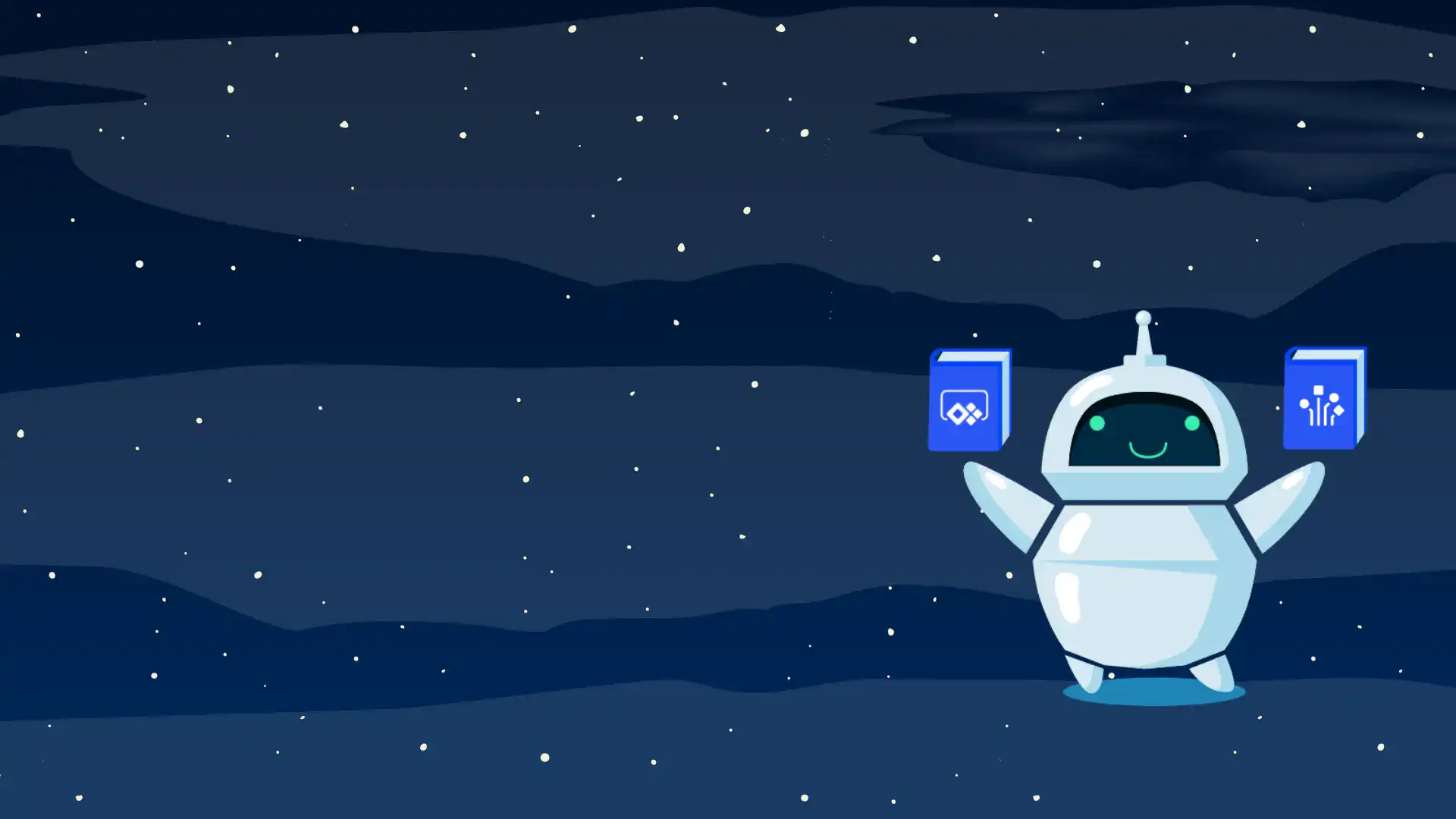The Web Analytics Issue
Sparkhound
December 5, 2023
10 minute read

Click here to watch the webinar about Analytics.
You notice several viewers have recently visited your website. Congratulations! That’s exciting! But what can you do with that?
We hear the word “analytics” thrown around all the time. It’s a part of all our social platforms and website stats; any conversation we have with our marketing team is bound to bring it up at least four times. But what are analytics, and what can they do for us?
What’s the Big Deal About Analytics?
In the past analytics consisted of just the “visit” or “classic” measurements like page views (the number of times a page has been viewed), unique pageviews (pageviews that the same user generates during a session), sessions (the set of interactions in a given timeframe), new visitors (users with no previous cookie to our site), returning visitors (users that have a prior visit cookie), traffic sources (where the users came from), and bounce rates (percentage of users who leave after viewing a single page). This information tells us where viewers are coming into our site, how many pages they’re looking at, and how long their session is.
Web Analytics takes this information a step further
Web Analytics is the process of analyzing the behavior of visitors to a website. These analytics involve tracking, reviewing, and reporting data to measure web activity, including using a website and its components, such as webpages, images, and videos. This information speaks to the behavior of people on our website. This allows us to look at our visitors’ demographics, browsers used, operating systems (OS), physical locations, etc. We can see what our visitor looks at and what ads they’re clicking on to market better products.
This information can also show us some areas of our site we need to work on. Do we have a lot of returning visitors, or are they all new? If so, we know we can reel them in, but how can we tweak our site so that our visitors return more than once?
For even more information on our visitors, we can invite them to log in to our site, giving us more access to things like their purchase history to predict their behavior. For instance, if we notice a user bought two pairs of reader glasses a few months apart from each other, we might assume this user is losing their glasses often. We can predict their behavior and sell them a basic tagged glasses sleeve so they can keep up with their reading glasses. The more we know about the analytics of our users, the better equipped we are to sell them things they actually want.
Finding out what our users look at tells us what content to highlight and focus on. If we have ten pages about pies and one page about steak, but the steak page has tons of viewers, while the pie pages don’t, we know our viewers like steak, and we should give them more steak content. Go where the viewers go.
Enter Artificial Intelligence
Because AI has to be a part of every tech conversation we have now.
Gathering metadata (data about data) allows us to use modern AI to predict our users’ behaviors. AI notices the patterns and can point us in the right direction of the site viewers we should really be selling to. Let’s say we have two viewers on our site; one bought something quickly and left, while the other looked through a few pages but left without buying anything. AI might suggest targeting marketing at the second person because they seem more interested in our site than the first viewer. Unlike the first viewer, AI predicts that the second viewer will return to our site.
This metadata can also help AI predict when we need to buy products. AI noticed last year that we sold more pumpkin merch from August to the beginning of October. AI might notify us in July of this year that we need to start buying pumpkin stuff now through the end of September to be ready for that behavior change. AI analytics can keep up with what will be in demand.
That’s so great. We know analytics are helpful, but how do I get the right analytics for my site?
Coding for Analytics
It all starts with how our site is coded. And how our site is coded depends on what type of site we use. So, let’s get into it. We have three coding options: no code, traditional CMS, and Headless CMS.
No-code websites are great for people with no experience in coding who want to make a site quickly with little SEO upkeep (we’ll get into SEO in a second) and minimal analytics. This type of site is usually locked into a single analytics provider with very little room for improvement. Getting data outside these sites is difficult, and custom cookies are hard to place. In general, no-code websites seem easy to make but are, in fact, really limiting.
Traditional CMS websites like WordPress and Wix give us more flexibility and coding. This type of website creates rules around which we can build a website. Because of these rules, we’re limited on what is supported and can be built within the site’s framework. Analytics can be limited depending on how the CMS is structured.
Custom Code and Headless CMS like Storyblok is open! The world is our oyster with this type of site. We can add as many cookies and analytic tools as needed. But note we’ll need to purchase some 3rd party tools to really get the analytics we’re looking for.
What are some analytics options for our website?
Using a headless CMS like Storyblok, we’re open to any analytics tool we need. Let’s go through a few options. First, we have
Google, of course. Google is the gold standard in analytics and can give us access to extra information on our viewers based on the vast amount of cookies Google has for each user. Next, we have Adobe, which is also a big player in the world of Analytics. Adobe also lets us seamlessly integrate other apps from the Adobe Creative Suite. If we’re all in on Adobe, their analytics tool may be the way to go; otherwise, purchasing Adobe’s whole suite may be expensive. After that, we have our smaller analytics options like Mixpanel and Matomo. These options may be lacking, but they are cheaper. These options may have less support than the other two.
Setting Up Headless and Custom Code
Step One: Create an account. Answer questions like who we are, what our site’s about, and our business demographics.
Step Two: Create a Data Stream. We are given an ID to mark our site.
Step Three: Add Analytics Tag. An analytics tag is a snip of code that needs to go on all of our pages.
Step Four: For Headless CMS, this code simply needs to be added to the header of the layout pages.
Step Four and a Half: For Custom Code sites, the developer will need to place the code on each one of our pages, either manually, or through library importation.
For custom-coded sites, the developer creates the site, and the custom code is added to each page. In headless CMS, like Storyblok, once the developer has added the code to the layout, the content creator can create pages, make edits, and do whatever, and the analytics are automatically applied.
Analytics Help Us Define Our Audience
Google and Adobe allow us to interface with their software. As we said before, Google has seeming endless tendrils in the ways of the internet and is willing to share with us what they know about our viewers. Instead of being told a 40-50-year-old male visited our site, Google can tell us a 45-50-year-old male in Alabama who recently bought three books on dad jokes was on our site. Maybe we don’t want an apparent goofball dad on our site; we can tailor our ads through Google to avoid that demographic.
Let’s Talk About SEO
First of all, let’s take a breather. This has been a lot of information. Grab a glass of water, stretch, take a big breath in, and take a big breath out. Okay.
Now, let’s talk about SEO
Analytics look at who’s visiting our site. Search Engine Optimization (SEO) looks at how search engines view our site and access information from the site. This is done through crawling (the search engine is made aware of our site and follows the links in our site to discover the pages), rending (the search engine generates how the page will look using HTML, JavaScript, and CSS information), indexing (the search engine analyzes the content and metadata of the pages it has discovered and add them to a database, though there’s no guarantee every page on our website will be indexed), and ranking (complex algorithms look at a variety of signals to determine whether a page is relevant and
of high-enough quality to show when searchers enter a query).
No code sites do a little SEO for us. Traditional and headless CMS allows us to use SEO and code specifically for SEO.
Here’s How SEO Goes
Basically, SEO works like this: we create a nice site with headers and subheaders that are easy to read with a clear message. We then tell the search engine we are a site and invite them to check it out. The search engine renders the pages of our site into code (all our beautiful pictures and layout mean nothing. All the search engine can see is words). The search engine then navigates through our pages to ensure everything seems in order. Are there any holes in the flow of the website? Will anyone get lost? After all that, the search engine indexes the information they see and places us where they think we deserve to be in their database. If someone searches for us on that search engine, that interaction is watched for accuracy and dependability. If someone searches for something, we pop up, and they click on us but leave immediately. The search engine considers that interaction for where we’re ranked. Because odds are, if the interaction was short, the information we were indexed for fits differently from the information on our website.
How Do We Make Our Website SEO Friendly?
When it comes to all things SEO and SEM (the marketing side of SEO), the most significant things to remember are:
- Make sure our website is easy to navigate.
- Use alt tags for photos.
- Most importantly, use headers. Just like it’s easier to read a long article with a header to break up the information into cohesive sections, it’s easier for a search engine to know what our article’s about with headers, too.
SEO drives about 53% of all website traffic. So, it’s a good idea to follow the rules of SEO.
The Take-Aways from Our Discussion
SEO and analytics go hand in hand for a reason. It’s all about getting and keeping the right traffic to our site. Though both may feel overwhelming at times, once we get the hang of it, both can develop our site into an excellent tool for growing our business. There are many ways to get to good analytics and SEO, but using a headless CMS like Storyblok is the most flexible way. With Storyblok, we don’t need developers after the site is deployed; all headers for analytics are baked into the page layouts, and with the proper training, content creators can publish pages perfectly optimized for the search engine.