As many ConfigMgr Admins are already aware, a new release has been made for System Center Configuration Manager, 1602. It brings with it a rich set of tools that have been feature requests for quite some time now. One of which I needed to “troubleshoot” this morning didn’t have any technical documentation for the feature – Client Online Status. This feature allows you to see at a glance the online-status of any given workstation with a functional SCCM client installed. Microsoft says the following about this feature, but that’s about it:
Client Online Status
A new status for clients is available for monitoring if a computer is online or not. A computer is considered online if it is connected to it's assigned management point. To indicate that the computer is online, the client sends ping-like messages to the management point. If the management point doesn't receive a message after 5 minutes, the client is considered offline.
My issue came up when I came to work this morning, plugged my laptop into the network, plugged in my AC adapter, and started my work day. About an hour or so passed and I decided to check on my client status in the ConfigMgr console. The icon to the right indicates that my machine hasn’t sent it’s “ping-like message” to the management point in the last five minutes.

I started digging and found no technical reference to any log files that indicate if the client is having issues sending these ping-like messages. My immediate response was to run a Machine Policy Retrieval & Evaluation Cycle from the Control Panel Applet. After waiting the appropriate amount of time, I checked my status in the console. It notated that my machine indeed requested a policy within the last five minutes, but still, the icon indicated my machine was not online. I started digging into more log files and found the following entries in my InventoryAgent.log file that piqued my interest.
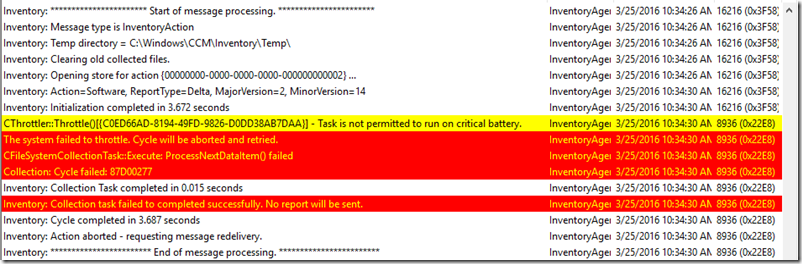
Task is not permitted to run on critical battery.
“Critical battery”? I checked my battery and it was charging – in fact it was at 94% and climbing. I unplugged my charger and plugged it back into the laptop. Almost immediately, the following entries popped up in the InventoryAgent.log file:
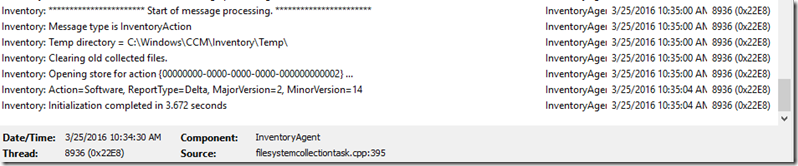
Within five minutes, my client showed up in the console as being “online.”

All-in-all, I’m not sure if this function is nested in the Inventory Agent function within the SCCM client, but this seemed to have addressed my issue and fixed the incorrect status being reported in my console. All this really proves, in the least, is that the function for Client Online Status will not send the “ping-like message” when the battery is considered to be in a critical status.
Another useful bit I found out about this function is that Microsoft has added more column headers in the ConfigMgr console around Client Online Status. They need to be manually selected, but they are as follows:
- Device Online Status – Online / Offline
- Last Offline Time – Date and Time
- Last Online Time – Date and TimeAnd if you have any questions about any of our managed services or what our team can offer yours, feel free to get in touch with us. At Sparkhound, we are more than happy to help.
Information and material in our blog posts are provided "as is" with no warranties either expressed or implied. Each post is an individual expression of our Sparkies. Should you identify any such content that is harmful, malicious, sensitive or unnecessary, please contact marketing@sparkhound.com
Share this
You May Also Like
These Related Stories
%EF%B9%96width=1920&height=1080&name=MicrosoftTeams-image%20(8).png)
Warning Signs to Find & Address IT Struggles

Facing Ever-Evolving Cybersecurity Threats
